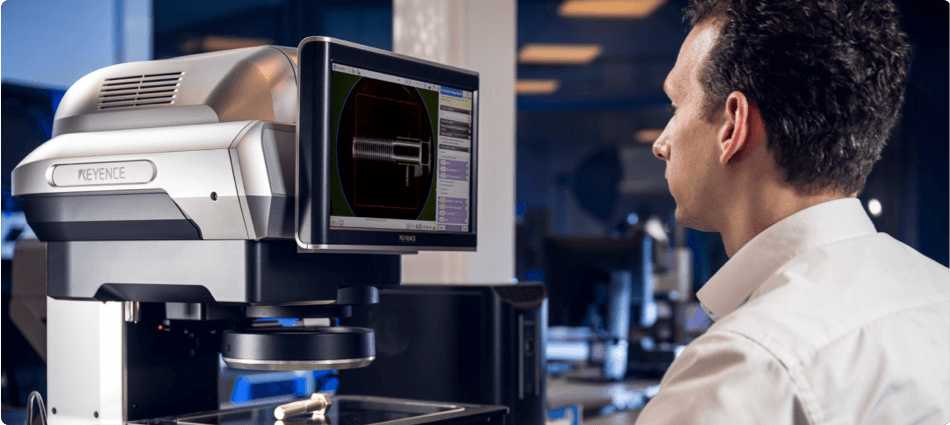Only one click away from the products you need
If the items you need are nearby, you can scan and order the articles using the Fabory app. There's no need to write down article numbers or double-check anymore. This saves time and helps avoid mistakes in the ordering process. Want to track your order delivery? You can check the current status in MyFabory and follow your order closely with Track & Trace.
FastScan: quick and easy ordering
One of the features of the Fabory app is FastScan. With FastScan, you can use your smartphone to scan a product's barcode and add it directly to your shopping cart.
If your products don't have barcodes in your warehouse, you can easily print barcodes yourself via MyFabory in your Fabory environment. To do this:
- Go to the "Generate barcodes" page in your account.
- Enter one or more article numbers and generate a PDF file with barcodes with just one click.
- Stick the barcode labels on the correct trays in your storage cabinet for better organisation and easier ordering.
Once you've scanned and collected all the items you require in your shopping cart, you can complete the order using the Fabory app. Alternatively, you can do this on your laptop or desktop. Log in to your MyFabory account on the desired device and go to your shopping cart to view and order your scanned products.
Getting Started with FastScan
- Go to the Apple Store (iPhone) or Play Store (Android) and download the Fabory app.
- Log in with your MyFabory account. No account yet? Register within 1 minute.
- Click on FastScan in the menu of the Fabory app.
- Scan the barcode and enter the desired number of pieces.
- Add the product to your shopping cart.
- Place your order.
All information at hand
The Fabory app offers more than just FastScan. You can find the products you need by browsing the Fabory catalogue or searching the webshop. The app provides detailed product information to ensure you order the correct item. Additionally, you can access your orders and invoices 24/7 through MyFabory.